Add New Parameters to Multiple Objects in Altium
- Alperen Akküncü

- Jun 3, 2018
- 1 min read
Updated: Jun 9, 2018
If you want to add a new parameter to your library for every component in Altium, you don’t have to go over every component in your library. That could be very daunting and boring. The main that we’re going to be looking at is the thing called “Parameter Manager” schematic library.
In parameter manager window you can easily manage every parameter for all of you components in the library. Parameter manager can accessed in Tools -> Parameter Manager ->
Once you get there “Parameter Editor Options” window appear and it looks like this;

Under “include parameters owned by” headline you want to tick “Parts” only if you want to edit the parts in yor library. I don’t really use any of them apart from “Parts”, so I don’t know what are the other ones for. Once you click OK, Altium takes you to the Parameter manager window.

In this window you can see all of the parameters that are currently available for your parts in your library. Let’s say I want to add a parameter called “Price”. For that I would have to Right click (anywhere in the window) > add column or just click Add Column in lower left . A Little GIF below shows how to do that nicely.

Link to GIF for better viewing:
https://drive.google.com/file/d/1s2AMF9g6BJTNjpPROz2eszp8QBgc83D_/view
After you create the column for the new parameter that you want to add, you just have to select the whole column, right click and click add, and lastly click “accept changes” in the lower right.
That’s it!


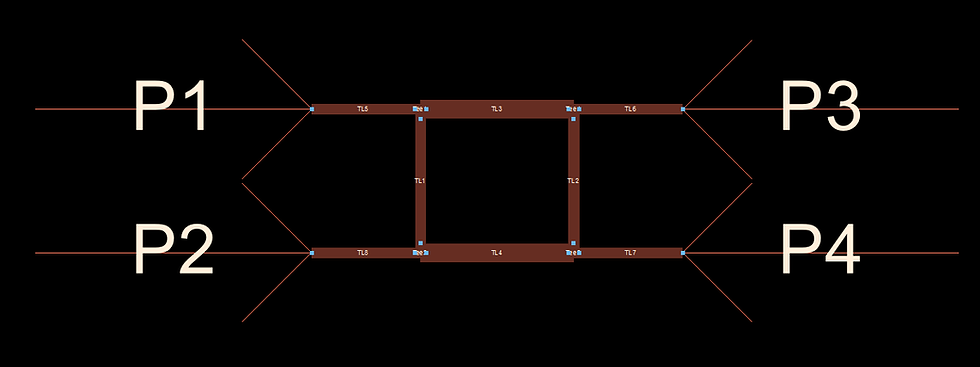
Comments